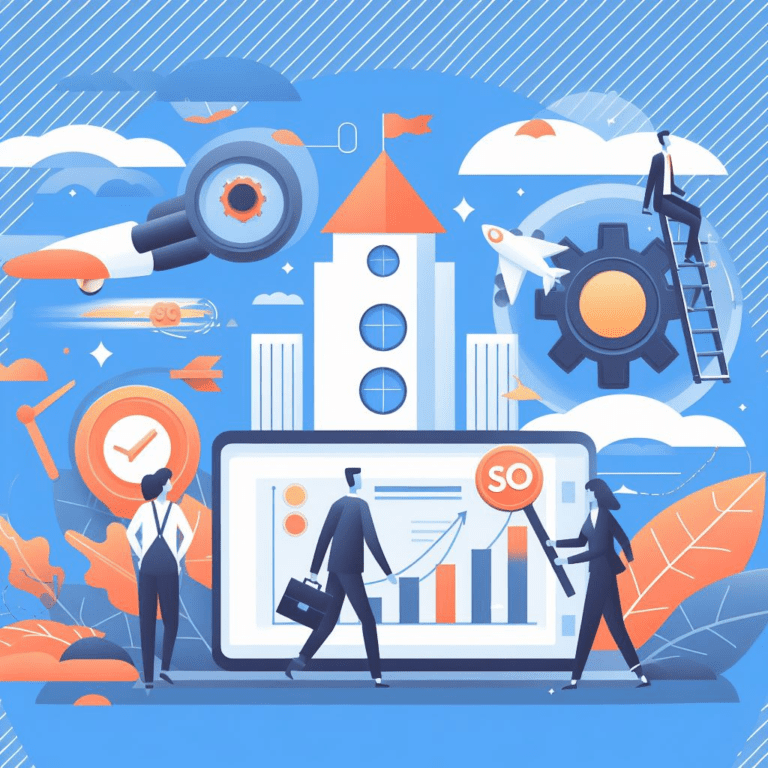What is SEO and SEO Tactics in 2023 – Full Guide
Below are detailed SEO tactics that will help you get ranked better.
These SEO tactics will help you get ranked faster in Google and other Search engines. Search engine optimization is anything that improves your ranking on search engines like Google, Bing, and others. There are 3.9 billion internet users and over 3.3 billion searches a day, so ranking is not easy. Exactly why SEO techniques are so important.
What is SEO?
SEO stands for “Search Engine Optimization.” An organic search engine result refers to non-paid (also known as “organic”) search engine results. With SEO, you can improve your website traffic both in terms of quality and quantity, as well as increase brand awareness.
A search engine is an AI machine that answers questions. The search engine combs through billions of pieces of content and evaluates thousands of factors to determine the most relevant content.
Why SEO is important
Online platforms such as social media, paid to advertise, and other media can drive traffic to websites, but search engines drive targeted and free traffic to your website.
Paid advertisements are considerably less effective than organic search results, covering more digital space, looking more credible to savvy searchers, and receiving more clicks. Only 2.8% of people click on paid advertisements in all US searches.
Niche Selection.
The first step to creating a new website is to select a niche. You’ll target a niche based on a topic or area of interest that interests you. For example, create a website about pet care, DIY projects, or travel.
In choosing a niche, what factors should you consider?
- It is important to choose a niche you’re passionate about and have experience in. In any other case, it will be impossible for you to produce high-quality content.
- It’s great if this pays well. If you want to monetize your content with ads, it is essential.
You must select your site niche before starting the keyword research.
Domain Selection
One of the most important ranking factors used to be choosing a good domain name. It was important to include keywords in the domain name.
A common practice was to register an exact match domain name. In the past, this technique has been used a lot to create small niche sites with 20 to 50 articles about a specific topic.
But now may Google can penalize it. Don’t register domain names like howtofixcomputer.com. Try using your keyword in combination with some common words in the domain name instead.
Prefixes and suffixes are good ways to make a common word sound different. As an example, if your site is about “Cat food”, you could use “catfoodland.com” or “mycatfood.com”.
You can generate a domain name using the Domain Name Generator..
Don’t forget that your domain name should represent the content of your site. In that case, I would suggest grabbing a broad domain name if you’re not sure whether you’ll stick to your niche.
It would be better if you used a domain name that is meaningless (e.g. therdaer). A lot of good names are already registered, so this technique is widely used.
You should always try to get the “com” extension if possible. If possible
Net, co, io, if com has already been registered.
Avoid “XYZ” because spammy websites use it because the first year is cheap.
Where should you host your website?
The speed of site loading can be affected by site hosting. So be careful. Today, you have many options for hosting. Here are a few pros and cons of each.
Shared Hosting
Hosting that allows multiple websites to share a server’s resources is known as shared hosting.
Pros:
- The price is reasonable. It costs as little as $3 a month
- Control panels usually make your life much easier.
- These are suitable for small businesses and personal websites that don’t require a lot of resources.
- The advantage is that you do not have to maintain your server
Cons:
- There is no way to control everything about your server environment if you want it.
- You are sharing resources on the server with other users, leading to stability and performance issues.
- Because you are sharing resources with other users on the server, it can be less secure than other types of hosting.
VPS & Dedicated Hosting
A dedicated server is a type of internet hosting in which the client rents the entire server and no one else uses it. The advantage is that you can control everything, including operating systems, hardware, etc,
Hosting companies usually offer server administration as an add-on service. Dedicated servers can sometimes provide a better return on investment than shared servers due to less overhead and increased performance.
Pros:
- Dedicated hosting servers have no other customers on them, so their performance won’t be affected by the traffic or activity of any other websites.
- Because you are the only site on the server, you have full control over your site’s security. Additionally, dedicated hosting providers tend to offer more robust security features than shared hosting providers.
- Flexibility is a greater benefit. VPS/Dedicated servers are completely under your control. In other words, you can install anything you want.
Cons:
- Dedicated hosting is more expensive than shared hosting. A dedicated server usually costs significantly more than a shared hosting plan.
- Technical knowledge is required. Dedicated hosting also requires some technical expertise. If you don’t feel comfortable managing a server, you may want to consider managed hosting.
Dedicated hosting for WordPress
If you want a fast-loading WordPress site, you must use a specific hosting provider. Almost all hosting providers use Apache as a web server, which uses many resources and is much slower, especially when many connections are concurrent.
The web servers used by dedicated WordPress hosting providers are usually NGINX or Litespeed. These are both much faster than Apache. Additionally, they typically use unique caching infrastructure.
The following are some recommendations for WordPress hosting providers:
- Hostinger You can Also Use a Coupon (SBMM) To get more discounts.
- SiteGround
- Scaleway
- BlueHost
It is important to remember that most hosting plans have page view limitations. You are generally allowed 10K visits per month with basic hosting packages.
How to build a website
SSL is a ranking factor in Google’s search algorithm, according to Google. In Google search results, SSL-encrypted websites will rank higher than those without one. Make sure your website is secured with an SSL certificate.
The majority of shared hosting providers and Netlify and Vercel will handle this for you. Use Certbot if you have a Linux-based VPS or dedicated server.
A free SSL certificate will be installed by “Let’s Encrypt” and renewed every 90 days. Several tools are available for developing a website/blog. Below we will discuss some of them.
WordPress CMS
The most popular one is WordPress.
I recommend one of the WordPress providers I listed above if you wish to use WordPress. You don’t have to worry about database configuration and stuff like that when you use those hosting providers. Installing some essential WordPress plugins will help you increase the performance of your site and optimize it for search engine optimization.
Here are SBMM recommendations:
Rankmath SEO is a WordPress plugin that optimizes your website for search engines. There are many premium features available for free. So we can say rank math is much better than Yoast SEO. Also, Rankmath SEO improves your website’s visibility and gets you more traffic.
WP Rocket is a caching plugin designed to improve WordPress website performance. It’s a premium plugin, but I highly recommend it since it significantly speeds up your WordPress website.
The WP Total Cache plugin for WordPress is a powerful caching utility. Caching static files speeds up loading times by avoiding requests to the server every time a page is loaded. As a result, your website will load faster and perform better.
WebP Express is a WordPress plugin that optimizes images for faster loading times. Your images are automatically compressed, so they take up less space, and they are also lazily loaded so they only load when you see them.
WordPress lightweight themes:
| Theme | Page size | Requests | Load time |
| GeneratePress | 696 KB | 24 | 1.3 sec |
| Astra | 833 KB | 52 | 1.3 sec |
| Kadence | 382KB | 27 | 1.0 sec |
Keyword research
What is keyword research?
Finding and selecting relevant keywords for your business or website is the process of keyword research. People search for information on the internet using keywords.
Basically, we are talking about what people are typing into the Google search bar.
Keywords Types:
According to most SEOs, there are 4 main types of keywords:
- Informational keywords – users looking for general information or a specific answer.
- Commercial keywords – search terms used to analyze brands or products.
- Transactional keywords – keywords associated with actions or purchases.
- Navigational Keywords – terms used by people searching for a specific web page.
The basics of keyword research.
We are looking for keywords with low competition and high search volumes. Avoid targeting keywords that do not follow Google guidelines. Here is an example: “Download Youtube videos”. You will not be able to run Adsense on such a page, and your entire site or page may be penalized.
You should create the following Google sheet before starting the keyword research:
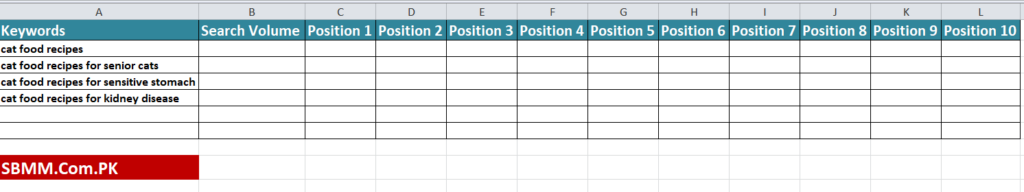
We have the following columns:
- Keyword
- Search volume
- Position 1 – Position 10
Keywords – We will use this column to include keywords we wish to target
Search volume – number of searches/month
Position 1 – Position 10 – Here we will enter information about the site that we will find at the specific position on the Google search engine results page (SERP).
Keyword Everywhere
To find search volume you can use keywords everywhere because keyword everywhere is perfect for search volume.
- Click on bulk to find the search volume.
- Chose location settings and choose the USA or which you want.
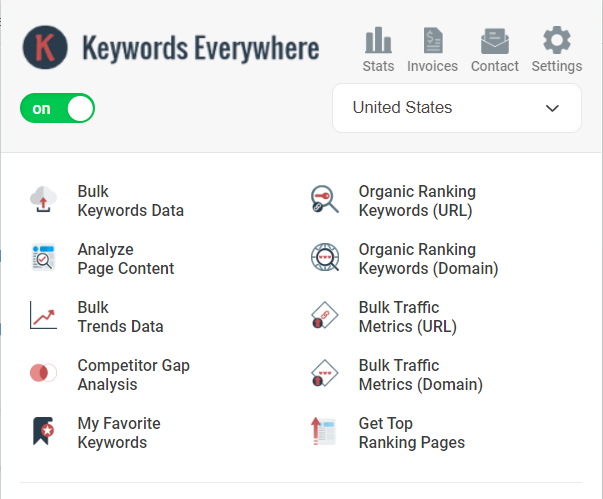
SBMM.com.pk

SBMM.Com.pk
Enter the keywords you want to analyze. If you want to target high-paying keywords, you can use the “competition” column filters. The high competition will give you excellent pay.
Sort them by average. Search monthly. We will look for keywords with at least 100 monthly searches.
At least 500 to 1K searches per month are preferable in some cases. Your article will usually rank for multiple keywords. Even if you’re targeting just one specific.
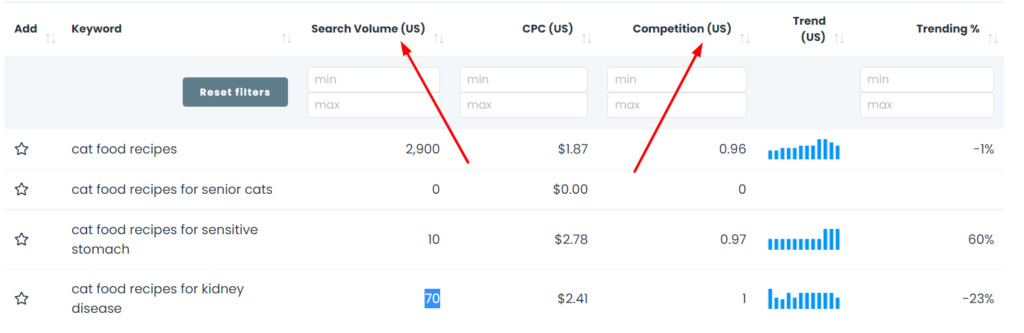
Go to Google and search for that keyword. In addition to checking each listing on the search results page, you should check the Domain rank, keyword relevance, and quality of the article for each listed site.
If you want to check the domain authority, you can use the Website Authority Checker.
You can also install the Chrome extension keywords everywhere. The extension displays domain authority from Moz, a similar service to Ahrefs.
You should keep in mind that both services will display slightly different numbers. Moz’s website authority checker is more accurate. Alternatively, “Keywords everywhere” displays results directly in your browser, so you don’t have to go through each site one at a time.

You can’t over-rank a domain that has a rank above 50. It is also important to check if the site on the position is a blog/forum or a well-established brand. Our sheet columns will be colored based on this information
The study. Let me explain:
- Rank well if the site in the search engine listing position has a domain rank below 30 and it’s a blog, forum, or another low authority site.
- It’s harder to rank if the site on the position has a domain rank of 30 – 70, and it’s still a blog or forum.
- If the site on the position has a domain authority above 70 or is a high authority site, it’s very difficult to outrank. Another thing to verify is whether the site in the listing uses the exact search term in its title.
- ET – means the title differs from the search term/keyword
- ET – Same as search term/keyword in the title
We will check the length of the content last. Check how many words are in the article.
- 1K – Articles with less than 1,000 words
- 1K – Articles with more than 1,000 words
Below is an example of what your Google sheet will look like. Note: The numbers/colors used in this example. The more columns with green backgrounds and green text we see for a keyword, the better.
Consequently, our goal is to select keywords where we can find lots of “green” colors in the row (cell background and text color).
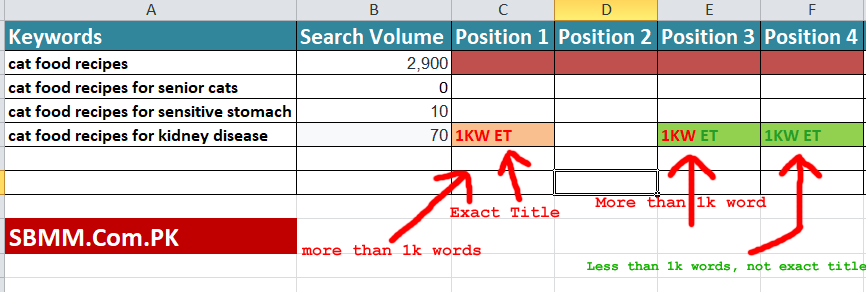
Other keyword research tips
You will see a “related searches” box at the bottom of the page, which displays the most popular searches related to your recent keyword.
It’s a good place to get some more keyword ideas.

“People also ask” is another great resource for keyword ideas.
In the picture below, you can see related questions people ask about the keyword “cat food recipes”
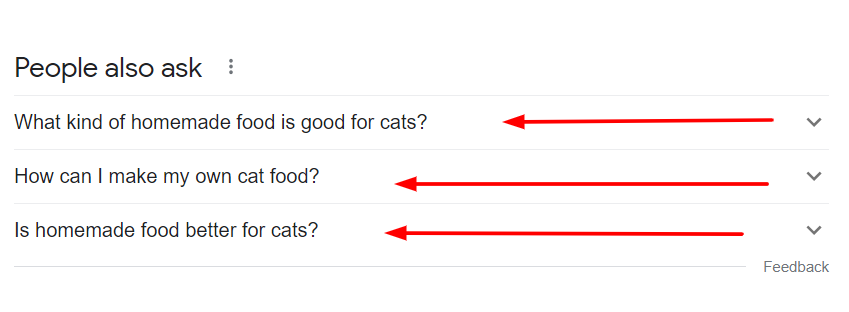
Whether you answer these questions in the same article or another one is up to you.
Additional keyword ideas can be found by using the following pictures. By clicking at the beginning of your search term, Google will add different keywords to your search term.
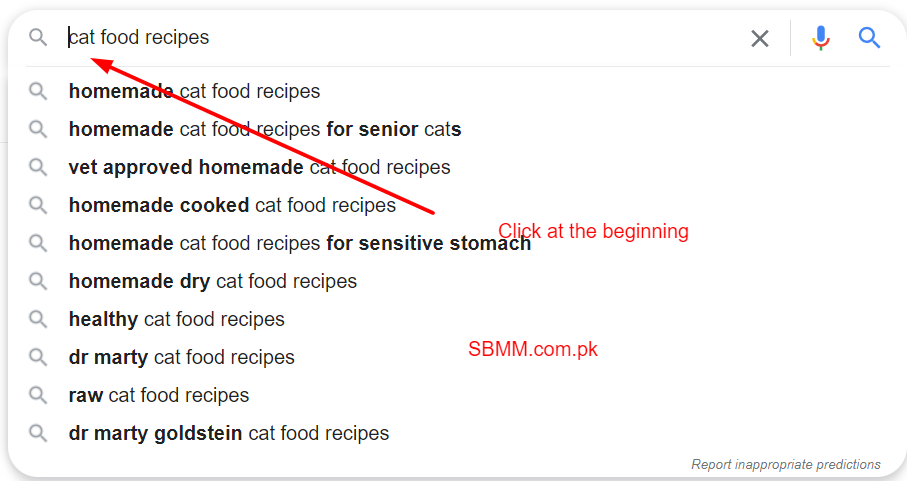
If you click in the middle of the search term, the same thing happens.
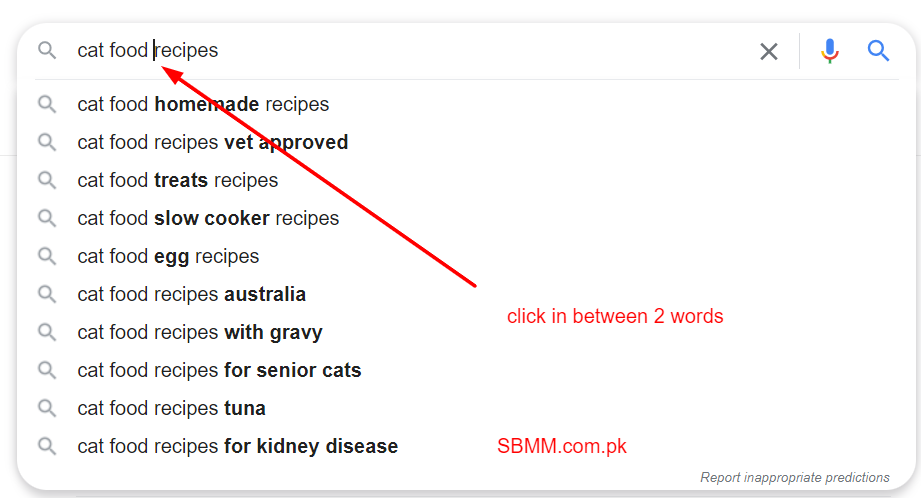
Adding the first letter after the search term is a great way to get even more ideas. Google will display the most popular queries beginning with that letter.
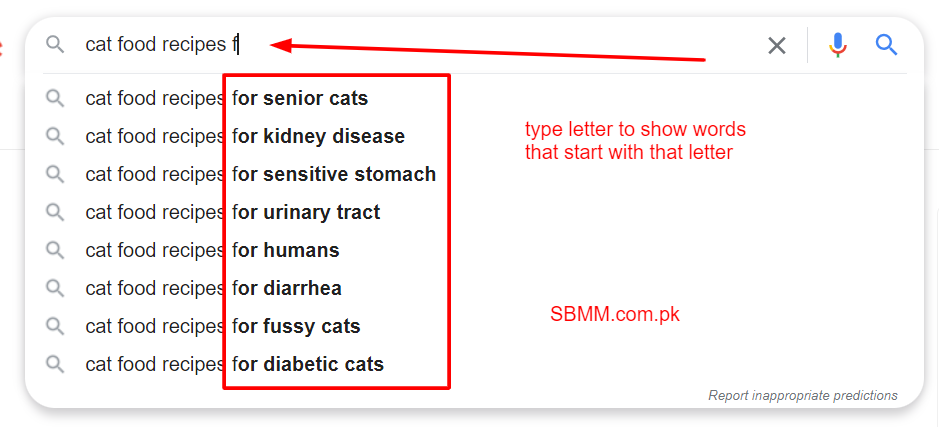
You can also find tons of informational keywords at Answer the Public. Start your keywords with “who”, “how”, and “where”.
You’ll get lots of ideas for articles you can write about the topic.
You should reverse engineer your competitors By Ahref
Using this technique on its own can help you discover some hidden keywords and outrank your competitor.
Enter your competitor’s domain name into ahref.com and click “Search”
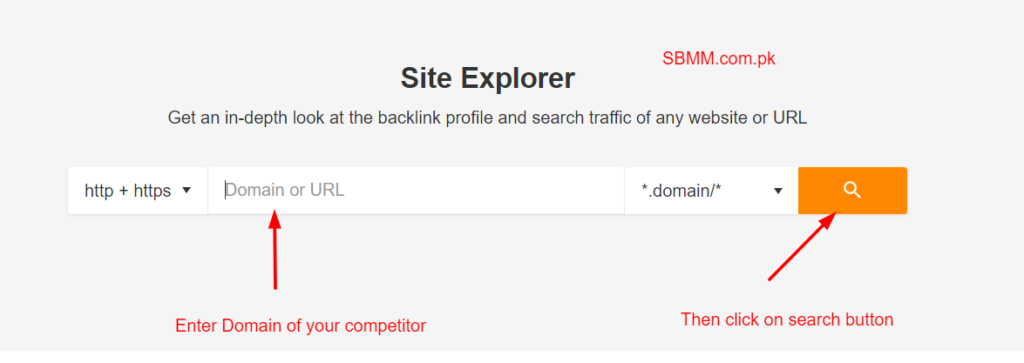
You’ll see a list of keywords for the domain, along with their monthly search volume and average position on Google.
Then click on Organic Keyword

It will show you a detailed list of keywords, including SEO difficulty. Select keywords with SEO difficulty under 30.
But keep in mind this is not a reliable condition, so if you want a more comprehensive analysis, you should also select a KD less than 30 by Moz. (Tools give you just an idea, so we can say Moz KD is close to perfect, but not 100% perfect.)
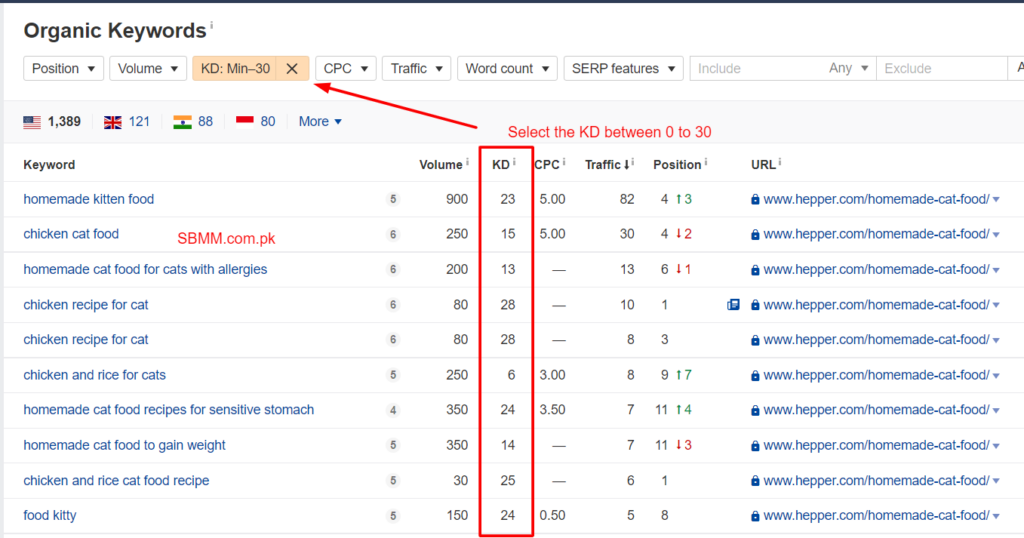
You will also see the competitor’s page. Check it out and do further research.
- What is the length of the content?
- How are they structuring the content?
- Is there a table of contents?
- What are the title tags and description?
- Where are the H1 and additional H tags (H2, H3)?
- Does the website use images? If so, what kind and how many?
- How many videos are they using?
Next, make sure that the page has backlinks. Check your backlinks with the Free Backlink Checker by Ahrefs.
Do you think you can duplicate some of them? It may be possible to find guest posting opportunities. You can also submit your URL to some public sites/directories that you can find online.
You may not be able to outrank your competitor for certain keywords. Even your content will be better. As an alternative, I suggest you try long-tail keywords similar to those you found on your competitor’s site.
On-page SEO
What is On-Page SEO
The term on-page optimization (on-page SEO) refers to all the things you can do within your website to make it rank better in search. This could include optimizing content or improving the meta description and title tags.
How Google See User’s activity
Google search results on the first page have an average word count of 1,200. You can’t write 200 words long articles anymore. Google wants high-quality, in-depth content. I’ll explain how Google measures this and decides what’s good and what’s not.
A few years ago, Google only used backlinks to determine the quality of a page’s content. No more. Google’s got smarter now.
How does it work?
Users’ behavior is tracked by Google’s Chrome browser and other services like Google Analytics. When you do a search and click the first result, Google will see how long you spent on the page and whether you came back to search and clicked another link.
You’re telling Google that you couldn’t find the information on the first site if that’s the case.
If enough people do this, Google might set up a site for this search. That means #1 will become #2, and #2 will become #1. Google measures bounce rate and how long you spend on a page.
Google is smart enough to categorize pages/sites and evaluate them differently. The search engine can categorize and evaluate sites/pages differently. For example, solution-based sites like Stackoverflow have pretty big bounce rates. There’s a reason for that. People come, find a solution, and leave.
Perfect Site Navigation
You need a good structure for your site. Not just for your visitors, but for Google, too. Why? Your deepest pages should be easy to reach with no more than four clicks from the root. Google can crawl your site easier and your users will have an easier time.
TIP: Use breadcrumbs below the navigation. It’ll make your site even easier to navigate.

Perfect Structure Of An Article
There are a few rules you have to follow to make your content Google-friendly.
- Put one H1 on your page
- Your H1 should have the keywords you want to target in your article.
- Make sure your title has the keywords you want to target. Title and H1 tags help Google figure out what your page is about.
- You don’t have to use keywords meta tags since Google ignores them
- Same with the description meta tag. In some cases, Google might use it.
- Titles should follow the capitalization rule. All nouns, pronouns, verbs, adjectives, and adverbs should be capitalized.
- The first paragraph should contain the main keywords.
- You should use H2 and H3 tags to structure your content.
- If you’re writing a listicle, use a table of contents.
- Use your images instead of stock photos.
- Add a video to your page. You can even embed a video from YouTube. Google likes it when you promote its services.
- Highlight keywords by bolding/underlining them.
- It means you shouldn’t use keywords too much in your article.
- If you’re writing about “cat food,” you don’t want every fifth word to be cat food.
- Listicles should use numbered H2 tags. If you do this, your page might end up in Google as a featured snippet with all of the titles.
- Make sure your images have an “ALT” tag. That should tell you what the image is about.
- Give your images descriptive file names. You can use black-spider.png instead of IMAGE001.png.
- Just use the “Title” tag. When you hover over an image, it shows the title. You can see it in a tooltip.
- Make your images smaller. Make sure they’re the right size. Your image will be max. You can use a maximum size. 500px in width on desktop, don’t use 1000px.
- You can test your page after optimizing your images with tools like Google PageSpeed Insights, Lighthouse, WebPageTest.org, or Pingdom.
- Make your URLs shorter. For example, instead of using
“best-online-seo-tools-to-boost-your-ranking-in-2022.html” use ‘best-seo-tool.html’
“sbmm-is-the-best-seo-course-in-2022.html” use this one “sbmm-seo-course.html”
- Here’s a tip: If your article title is: SBMM SEO Course to use in 2023, use this URL: sbmm-seo-course .html. ‘Cause? It might need to be uploaded several times and the title changed. Next year it will contain “2023”. In that case, you would also need to change the URL. You’ll get broken URLs for sites linking back to you.
- Tip: If you use a table of contents, make it sticky so users can always see it. For your visitors, it’s a huge benefit, as they can find the information faster. That’s your goal, right?
Schema Markup / Structured data
Google says structured data is “a standardized format that gives you information about a webpage and categorizes it”. It’s a way for Google (and other search engines) to understand your website’s content.
Use Google’s Structured Data Markup Helper tool to add structured data to your website. Then just type in the URL and select what you’d like to mark up.
Structured data can help you get a rich snippet on the search engine results page if you add it to your site. Your CTR may go up if you do.

Additional Open Graph tags
Developers use Open Graph tags to control how their pages are displayed when they’re shared on social media. They were created by Facebook, but now they’re on Twitter, LinkedIn, and Pinterest too.
Facebook, Google+, or other social networking sites can integrate with your website using Open Graph tags. With open graph tags, you can control what your website looks like when shared on social media. If your website is shared on Facebook, you can specify the title, description, and image using open graph tags.
Let’s look at an example:
Click here to find out more about open graph tags.
Off-page SEO Guide
What Is Off-Page SEO
The term off-page SEO also called off-site SEO refers to actions you take outside of your own website to make it appear higher in search engine results. These include on-page SEO as well as several other factors of basic SEO that help rank a site.
Search engines and users feel better about a site’s popularity, relevance, authority, and trustworthiness when it’s optimized for off-site ranking factors. This is done by having other reputable websites link to or promote your website.
Link building
Link building is the process of creating inbound links to a website with the goal of improving search engine rankings. Link building is crucial. It’s necessary if you want to grow and keep the stability of your ranking.
Link Building Methods
- Reciprocal link exchange
- Guest posting
- Link building by doing side projects
- Social media
- Leveraging Quora, Forums, Reddit
- Leveraging Dev. to, Medium, Hash node
- GitHub
Reciprocal link exchange
Reciprocal link exchange is an agreement between two website owners to link to each other’s sites. This is a way to get links from websites related to your own and can be a valuable part of your link-building strategy. To do a reciprocal link exchange, you simply need to find a website that you want to link to and then contact the owner to let them know that you would like to do a link exchange.
This method was very popular years ago. It’s less used now. If you have a friend with a website, you can ask him for a reciprocal link exchange.
Only use this method if your and your friend’s website is on the same topic. Don’t mix Imran khan with Nawaz Shareef :).
Reciprocal link exchange can be an excellent method if you’re running your side projects. You can simply link between websites if they’re on the same topic.
Guest posting
If you’re running a blog, guest posting may be a good opportunity for you to gain backlinks.
The process looks like this:
- Make sure your blog is high quality and relevant to your niche.
- Find guest posting opportunities by searching for blogs that accept guest posts in your niche.
- Reach out to the blog owner and pitch them your idea for a guest post. Behind the link above you can find the best outreach templates including suggested subject lines.
- If your guest post is accepted, be sure to follow the blog’s guidelines.
Link building with side projects
Link building by doing side projects can be a very effective technique. It’s because you can promote every side project separately, and they can get a lot of backlinks. You can then push the link juice to your main project.
Leveraging Dev.to, Medium, Hash node
If you’re a developer, you can write articles on Dev. to and Hashnode and link back to your main site. Both platforms allow do-follow links and can push some link juice back to your site.
On Medium, you can write about pretty much everything. Unfortunately, Medium uses no-follow backlinks. They won’t help you with search engine rank. Still, you can get some decent traffic if your article will get traction. I do not use this method myself, though.
Tip: Use in-content links with relevant keywords in the text. So for instance, if you want to link to your blog/web page that’s about “SBMM SEO Course” and this is the keyword you are targeting try to use the same keyword linked to your article on one of the sites above.
GitHub
If you’re doing open-source projects, this can be a great way to get backlinks to your content. Github allows you to use one do-follow backlink in the right pane and point wherever you want. Usually, developers point to the home page of the project. The domain rank of GitHub is high, so this would help a lot.
Content marketing
Content marketing is a strategic marketing approach focused on creating and distributing valuable, relevant, and consistent content to attract and retain a clearly-defined audience and, ultimately, drive profitable customer action.
Build your brand
If your business is branded that’s a good opportunity for you. You can do link building and content marketing and target your brand name. You can also attend podcasts or events.
Easily check how you’re doing with your brand by checking Google Trends. Just simply enter your brand name and search.
Social media
If you’re active on social media, leverage it. Share your articles with others. It is an excellent way to spread the word, and some of your followers may even link back to your content. You can share your content on other social media platforms like Facebook, Pinterest, or Instagram.
Please remember that sharing on these platforms is usually followed by a short-term spike in direct traffic. In the long term, it doesn’t help much. But you may get a backlink, and that’s important to mention.
Leveraging Quora, Forums, Reddit
Quora, Forums, and Reddit can be excellent opportunities for you to get backlinks. Go to Quora and search for questions relevant to your content. Write a helpful answer and include a link back to your content.
Please keep in mind that most of the sites use no-follow links. They won’t push any link juice to your site and won’t improve your SEO rank. They still can help you to build backlinks. How?
People may notice your answer and write a blog post about it or mention it in blog comments and include your link there. Awareness can help you in long term. The same technique you can use on Forums and Reddit.
Tip: Before posting anything on Reddit, always check the rules for the specific subreddit. All subreddits have their own rules and moderators. If you are not sure about something, contact the moderators by DMs.
Site Speed Optimization
Your page load speed is a Google ranking factor. Try to keep your page load in under 2 seconds. It includes all resources used by your web page, including those loaded from 3rd party domains like Google Analytics.
Let’s talk about how to optimize your site speed.
Use CDN
A content delivery network (CDN) is a system of distributed servers (network) that deliver pages and other Web content to a user based on the geographic locations of the user, the origin of the webpage, and the content delivery server.
Probably the most popular and free one is Cloudflare.
Cloudflare allows you to serve static resources of your site from their CDN for free. Their network is robust and well organized, with many edge servers worldwide. Cloudflare also provides you with a free SSL certificate, so you don’t have to care about it.
Optimize Images
Almost all website contains images. Images and videos are usually the most extensive resources used on your web pages. To make your site load faster, you have to optimize them. It means you have to use proper resources for specific needs.
Here is how:
For photos and images, use JPEG format. The JPEG format is a lossy compression format for digital images. It is commonly used for storing and transmitting photos and other images on the web. JPEG files are typically much smaller than other image file formats, such as TIFF or PNG. For images that use fewer colors or require transparency, use PNG format.
The PNG format is a lossless compression format for images. This means that the image quality is not reduced when the image is compressed.
For icons, use SVG format.
The SVG format is a vector graphic format widely used on the web. The most significant advantage is that it is small, and you can scale it up and down without using the image quality. For image optimization, you can use desktop software like ImageOptim or JPEGmini. If you’re running your site on WordPress, you can use many plugins like TinyPNG.
Minimize and reduce the number of Javascript and CSS files.
If your website has a lot of JavaScript and CSS files, it can slow down its performance. Try to group all JavaScript into one and do so with all CSS files. It will reduce the overall number of HTTP requests. There are a lot of tools to minify HTML, CSS, and JavaScript files quickly. If you’re using Webpack or other bundlers, they’ll take care of this step.
Use website caching
If many users are accessing a page simultaneously, it can slow down servers, and they may take longer to deliver the web page to each user. Caching is a way of storing the current version of your website on the server and presenting this version until your website is updated. It means that the web page doesn’t need to be rendered repeatedly for each user.
Cached web pages don’t need to send database requests each time they are accessed. Using WordPress, you can use plugins like W3 Total Cache or W3 Super Cache.
Prefetching techniques
Prefetching, also known as DNS prefetching, is a process that can help reduce the latency associated with DNS resolution. By resolving a site’s IP address before a visitor clicks its link, prefetching can enhance your site’s user experience (UX).
On the other side, there is link prefetching and content prerendering when the entire page gets preloaded in the background. Let’s talk about this a bit.
You need to consider this
People have recently used all the fancy technologies to run their sites like NextJS. Gatsby and NuxtJS. All of them are optimized for fast load. Here is the “but!” There are factors people do not consider when using these static site generators. If your bounce rate is high (like 80%). It means that almost all users visit just one page. Read it and then leave.
Both NextJS and NuxtJs use Javascript extensively to “preload” other pages. So every user will load tons of unnecessary code. It is why I mostly suggest using static site generators like Astro. Astro reduces the excessive number of javascript code and allows you to use your preferred Javascript framework like React, VueJs, or
Svelte to create page components. You’ll be surprised with the Page Speed Score you’ll get in Google Page Insights.
Side projects for SEO
As an SEO guy, you are always looking for new ways to boost your SEO ranking. A side project can be a great way to do this.
By marketing your side project, you can reach a whole new group of people who may be interested in what you have to offer. At the same time, you can use your side project to push link juice to your main project and increase its domain rank over time.
How to choose a niche for a side project
Your side projects should be related to your main project. For example, if you have a site about weight loss, your side project can be a small weight/calories calculator, diet plan, or anything related to weight loss.
Here, the goal is to create something that can be your “link magnet.” Something that people will like to link to.
How to structure links
You can place this side project on its domain or your main project’s domain or subdomain.
If you want more people to link to your primary domain, go with the following option. In this case, side projects are under the same domain as your main project.
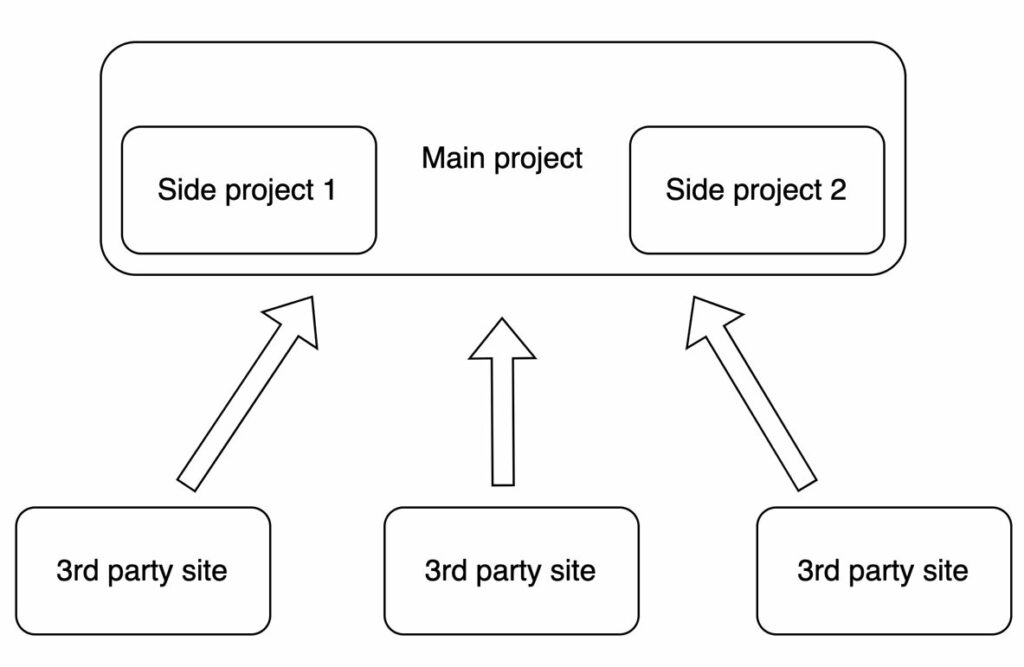
If you want to make a small network of side projects that will link to your primary domain, go with the following…
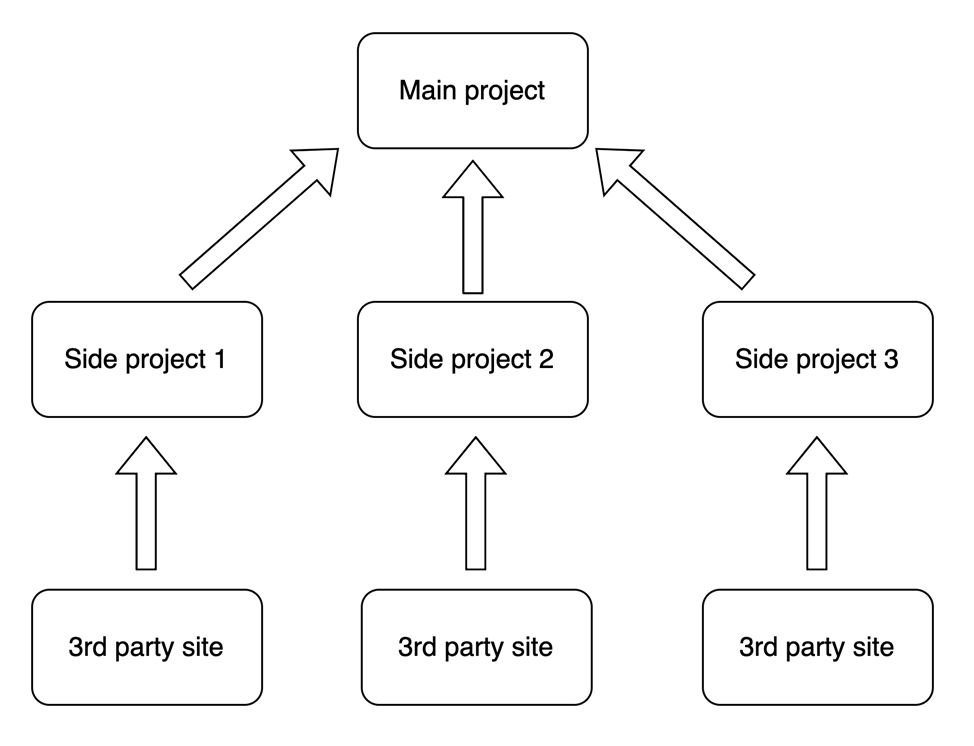
It’s good to cross-link your side projects, but only if they’re, on the same topic. So for the image above, you can link from side project #1 to side-project #3 and from side project #2 to side-project #1. It’s totally OK as they’re all related to your main project and are on the same topic.
Monetization Methods
You want to monetize your effort, right? Let’s see the options.
Display ads
This is one of the easiest ways to monetize your site/blog. You can sell ad space directly, or you can use networks.
Selling the ad space directly requires a lot of effort unless your site is very popular. I would recommend picking up one of the ad networks. These usually pay you ad clicks. The revenue per click varies based on the visitor’s country and the advertiser (US traffic pays about 10x more than IN traffic).
It can also be highly dependent on your niche. For instance, if you have a site about finances, you will get much more per click than if your site niche is related to free stuff like open-source software.
Consulting
If you have good expertise in any field, you can offer paid consultations. I don’t like this type of monetization because it’s hard to scale. However, if you’re an influential person, consulting can be one of the best types of monetization for you.
Affiliate marketing
With affiliate marketing, you can earn decent money, especially if your site is product-oriented. If you’re doing a product review and include an affiliate link at the end of the article to buy the product, there is a high chance you will get a decent revenue. There are many affiliate sites like Affiliates – ClickBank.
Tip: I suggest you search for offers with recurring revenue models. This way, you will get paid every month while the customer is subscribed for the product/service.
Sell digital products
An info product is another way to monetize your site. You can write an ebook or create a software-related product (app, templates) if you’re a programmer. You can also sell Canva/Notion templates or photos.
Google Adsense
It’s probably the easiest ad platform you can join. There is no traffic requirement. You can start monetizing your site even with 1K monthly pageviews. Please carefully read the terms and conditions before you apply.
Google doesn’t allow you to run ads on certain types of pages which violates the terms of their other products. For instance, if you have a page where you talk about “youtube downloader,” you can’t run ads there.
If your site’s traffic is mainly from the US, CA, and the UK, your CPM (cost per thousand page views) can be around $10. If not, your CPM may be below $1 (traffic from Asia).
Ezoic
Ezoic is a certified Google partner. They use AI and deep analysis to optimize your ad placement for the best revenue.
It can take a few weeks before you start to see the differences. According to various sources, Ezoic pays much better than Google Adsense. You’ll have to change your name servers to theirs for the best results. For some non-technical users, it can be pretty difficult. On the other hand, they have a chrome extension that can help you define your ad placements.
Resources For all SBMM Members.
Backlinks and keywords
- Free backlink checker – backlink checker, 100 backlinks + total
- Free Backlink Checker by Ahrefs – top 100 backlinks + referring domains
- Free Keyword Generator Tool – find keyword ideas
- SimilarWeb – Get traffic details for websites
- Keyword-Tools.org – Identify keywords of your competitors
- Free Keyword Tool by WordStream – Discover and export new keywords
- Popular Keywords | WordStream – Popular keywords by category
- Keyword Tool – Find Great Keywords Using Google Autocomplete
- Google Rank Checker Tool – find top traffic-driving keywords for any site
- Free Keyword Planner Tool – Free Google Keyword Planner tool alternative
- AnswerThePublic – Discover what people are asking about
Official Webmaster tools
- Google Search Central (formerly Webmasters) – Google Webmaster Tools
- Bing Webmaster Tools – Bing Webmaster Tools
Page Speed test tools
- Web Page Test – Test a website’s performance
- PageSpeed Insights – Google Page Speed Insights – Make your web pages fast on all devices.
- Pingdom – Pingdom Tools – Test the load time of that page, analyze it and find bottlenecks.
- GTMetrix – Analyze your site’s speed and make it faster.
- Load Impact – Performance testing platform for developers.
- Ping Test – Ping Test from Multiple Locations
- Page Weight – Find out if images are slowing down your web pages
Youtube channels
- Ahrefs – Channel of the best backlink checker
- Brian Dean – This channel is all about giving you the SEO, link building, and content marketing strategies you need to grow your business.
- Chris Palmer SEO – dedicated to helping everyday people succeed through SEO and internet marketing
- Daryl Rosser – Learn how to scale your SEO business.
- Google Search Central – official Google Search Central YouTube channel
- Craig Campbell SEO – latest and best SEO tricks, tips, and tools
What does Moqeem Ahmed want from SBMM members?
As I did promise with SBMM users I will put a full guide on SEO so here it is. So I am not using any affiliate program and Google Adsense for earning even though I have not earned a single penny from the hard work.
I just want to see you in the sky. but I just want you to share this post with your friends as you can because it will boost my motivation.
Thanks, Happy learning, Love you All