What Is Silo Structure In SEO
In SEO, a silo structure is the best way to organize content. Silo structures guide users and search engines through your website in an easy, logical way. It’ll make it easier for search engines to crawl, index, and rank your website.
There’s always a raging debate in the SEO & Blogging MasterMinds community over which silo structure produces the best results. Virtual silos, hard silos, flat structure, content hubs…
These are all terms you will see thrown around during a typical discussion concerning how to structure your site.
In my opinion, it comes down to personal preference. I am going to show you the method I use to build my sites. (My Site Structure = Hard Site Silo + Reverse Content Silos.)
I know that probably doesn’t mean a whole lot to you right now, so I am going to explain each type of silo and then how they work together to help Google understand what your site is about.
Site Silos
When you first map out the keywords for your site you will bucket them into groups that make sense. I call these groups “site silos” because essentially you are breaking down your web site’s main topic into a group of smaller niched-down sites that live on your domain.
The way you map out your site silos depends on how broad of a niche site you are building. If you go broad and build a site about Outdoorsman Sports your site silos could be:
- Hunting
- Fishing
- Kayaking
- Camping
If you wanted to narrow your niche and only target the Hunting niche, you may have site silos such as:
- Fowl
- Deer
- Big Game
- Wild Boar
- Fox
Hard Silo Structure
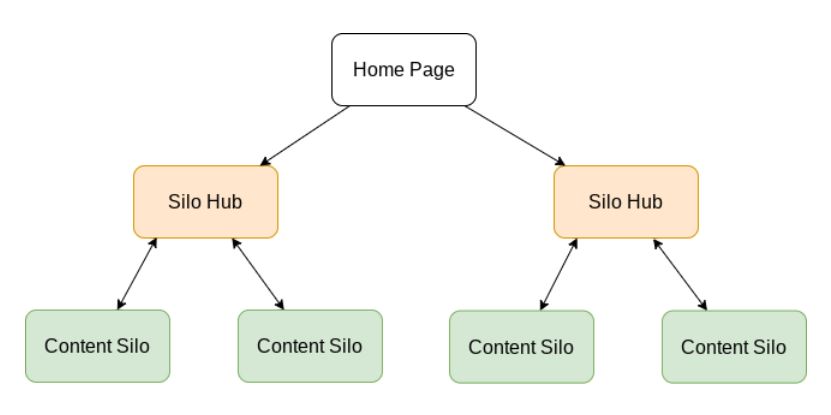
However, if you niche down even further and build a site around “Wild Boar Hunting” there’s no need to break the niche down into more narrow categories.
I always use a hard silo structure when I’m targeting a wide niche or topic. Hard silos keep your site organized. This is especially important when you are first starting out building sites. I have found that having hard silos helps Google understand the various topics of my site more quickly.
What makes the Hard Silo unique from other site structures is that you will have a Silo Hub based around the silo topic.
I like to make the Silo Hub a stand-alone page and 301 redirect the corresponding post category taxonomy page to it.
I’ve had amazing results across the board to date using this method.
I know some SEOs will stick their nose up when I tell them I use the 301 tricks to build hard silos, but they don’t really care.
I continue to get results with it in 2020, so I will continue to do it. First, you take each of your silos and create a corresponding post category for them inside of WordPress.
Next, you create a standalone page for the silo hub. The slug of the silo hub page should be the same as the slug of
the category taxonomy page. Finally you 301 redirect the category taxonomy page to your silo hub page.
Note: Make sure you have changed your site’s permalink structure to “Custom Structure” and use the custom field:
/%category%/%postname%/
The redirection process is easy using the RankMath plugin If you don’t want to use redirections like me, feel free to use the post category taxonomy page as your silo hub page. If you choose the no 301 redirection option, since you will be
customizing these silo hub pages, I would suggest using a page builder like Elementor Pro to create custom templates for your taxonomy pages.
There are some strict rules you have to follow when interlinking pages and posts, so you don’t leak out link juice or topical
relevance.
The #1 Hard Silo Rule: Silo Hub Pages can only link to other Silo Hub Pages and posts within their own silo.Virtual / Flat Silo Site Structure

A virtual silo (or flat site structure), seems to be the most standard type of site structure. There are no hard and fast rules regarding how you interlink your content. With no real rules in place, a flat site structure can get messy pretty quickly, especially for beginners.
I’m not a fan of saying the words “it depends” when answering SEO questions, and building virtual silos through interlinking creates a lot of opportunities for “it depends” scenarios. The only time I will build a site using a flat site structure, is when it is niched down so far that the only subcategories you could make are product-related.
Using the previous example of a site built around Hog Hunting, I would use a flat site structure, since I wouldn’t want to create hard silos around specific products. I’m still going to incorporate content silos when using a flat site structure.
Content Silos
Most SEOs are going to stress the importance of properly interlinking your related articles. I like to follow blueprints and not have a whole lot of guesswork. As your site gets bigger, you will need a system to make sure your content is properly interlinked. I have a highly structured way that I go about managing and interlinking all of my content.
Reverse Silo Structure
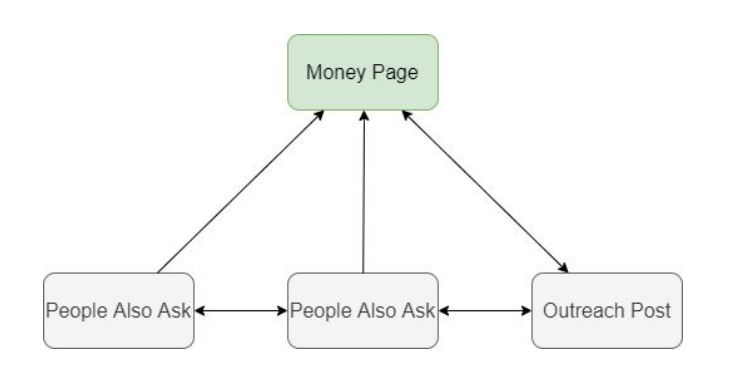
Once you have your Hard Silos set up, the next step is figuring out how the content inside of each silo is situated. An amazing SEO named Kyle Roof coined the phrase “Reverse Silo”.
While he uses it in conjunction with a virtual silo structure, I went ahead and tweaked it to use with my hard silo structure.
I implement reverse silos to support all of my “money pages”. It’s pretty simple in theory. You are going to identify your main money pages in each silo and support them each with 3 pieces of related content. Once again the rules of creating and interlinking your reverse silo content are pretty strict (see above diagram).
Reverse Silo Content
The basic theory behind the reverse silo is you are building a layer of informational content to support your money pages. I always start my reverse silo with three supporting posts for each money page. As my site grows, I may insert additional pieces of supporting content into the reverse silo.
Money Page
Usually, your money page is going to be a 3000-5000 word round-up post that thoroughly covers all of the products reviewed and how to use them.
Supporting Content
I like to support all of my money pages with a minimum of three pieces of supporting content.
There are a few reasons why I use this method:
- Promotes naturally ranking for long-tail informational queries
- Having supporting content forces proper interlinking.
- My thinking is Google prefers posts that answer a specific query fully and in-depth.
- I believe that Pinterest limits the total traffic it sends to a specific URL. So more posts equal more potential Pinterest traffic.
People Also Ask Posts
I like to find queries related to the money page and answer them in individual posts. To achieve this, I simply type the main topic of the money page into the google search bar, scroll down to the “People Also Ask” section, and grab two of the questions that make the most sense for the topic.

I then write two of these posts, using the query as the post slug (/are-hogs-scared-of-light ), and the H1 Title (Are Hogs Scared of Light?). You should keep these posts short. Only 500-700 words in length, so you aren’t burning through your content budget (or your time) answering simple questions.
Outreach Post
The 3rd post that I use as supporting content is going to be a post that will be used for link outreach.
This post will usually be a list-type post. Some examples are:
- X Ways to.
- X Steps to.
- X Reasons you Should.
- X Tips for.
- A Beginner’s Guide to.
- How-to.
Since you are planning to do outreach, you would like for there to be a decent number of quality do-follow backlinks pointing to the articles that are currently ranking on page one for the focus keyword. You can check for this using Ahrefs or SEMrush.
Bonus:
These types of posts usually do well on Pinterest as well. For outreach posts, I want to see what the competition on page one is doing and make it markedly better.
Longer, more in-depth, higher quality linkable assets, etc. The minimum length for this post is 1500-2000 words, but depending on what the competition is doing it could be much longer.
Frequently Asked Questions
What is silo structure in SEO?
A silo structure in SEO is the best way to organize content. Your website will be easier for users and search engines to navigate when you have a silo structure in place. You’ll rank higher with better crawling, indexing, and ranking.
What is a silo on a Web page?
Originally it was a way of grouping related information into separate sections on a website. Similar to chapters in a book, silos represent a group of themed or subject-specific content on your site.
What is silo in content writing?
Content silos let you group related content on a website into keyword-based topical areas.
What is a silo WordPress?
Siloing is grouping together related information on your blog. A silo structure is often planned before launching a website. Relevant content on the site is grouped together.
